In this detailed document, SnowBro explains the inner workings of Metroid's graphics system.
METROID LEVEL DATA EXPLAINED v1.01
written by SnowBro (kentmhan@online.no)
This document attempts to explain the inner workings of the graphics system used in "Metroid". I've spent a great deal of time trying to figure out how everything works, and a lot of time writing this document, because I know that many people want to know more about this topic. In case you haven't already downloaded my Metroid level editor, which is the ultimate result of my research, you can do so by clicking here.
Throughout this document, I will assume that you're not a complete newbie to ROM hacking. A basic understanding of how NES graphics work is recommended, but certainly not required, as I will explain it later on. I've tried not to make too many assumptions, and hopefully most of it is understandable. If there's something you find hard to understand, drop me an email and I'll try to clarify.
Just for the record, all my discoveries covered in this document are the result of observation, experimentation and use of logical sense. No ASM hacking was required. I believe that mostly everything which has to do with the visual appearance of a game does not require changing the data processor (i.e. the game code), only the data that it processes. Knowledge of the console's hardware can get you very far. There's no denying that being able to think like a programmer helps when dealing with this kind of stuff though. I couldn't have done this without that ability.
Viewed as a whole, the format of the Metroid level data is pretty complex. But the programmers wisely broke it into several "sub-formats" to make it easier to handle. Also, this allows us to study the formats separately. I'll start by explaining the most basic of the formats, and then delve further into the complexity as I move along.
Part 1: LEVEL MAP
As you've experienced from playing Metroid, the game is in essence a myriad of long and short horizontal and vertical shafts. Internally, things work a bit different. At game code level, the areas of Metroid are just a series of different "rooms" which are pieced together to create a larger environment. One room as seen in the game is 256x240 pixels (one NES screen) in size. It's very similar to how The Legend of Zelda works: The difference is that in Metroid, the screen scrolls according to the position of the main character (Samus), not when you touch a screen boundary like in Zelda. Therefore, you don't get the impression that you're travelling from one location on a map to another, but that's what's going on internally. Here are some rooms you've surely seen:


These were just a couple of examples; there are many rooms defined for each area. Now, it is important to understand that the rooms are independent of eachother. When Samus is exploring the intricate areas of the planet SR388, she is continuously moving from one "room" to another, and changing her position on the internal level map. Which room she moves to is determined by this map. The level map is what chains the rooms together so that they form corridors and shafts; the way you see the game when you're playing it. Each room has a specific number associated with it. The level map holds these numbers for each location on the map. The map itself is 32x32 bytes (1K) in size, one byte for each room, and is located at offset 0254E-0294D in the Metroid ROM. Altering the area design is as easy as changing the numbers at the appropriate position in the level map. Note that each area has a finite number of rooms defined though, and if an entry in the level map exceeds this number, the game will crash.
Below is the complete level map for Metroid. It is taken directly from the ROM. Notice that it's almost like looking at a standard map of the game. The FF bytes are locations in the map which aren't used, and can't be accessed. They are there to prevent Samus from moving any further in that direction. They can be changed to different values though, so in theory all 1024 slots of the map can be used.
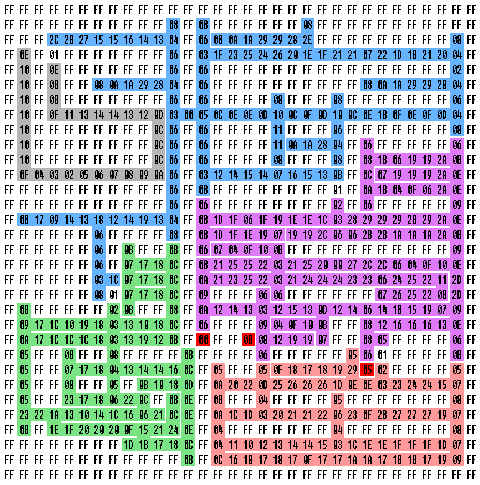
Thanks to Charles DuMarr for sending me this image! It was what inspired me to include a Metroid map viewer within MetEdit.
(Interesting note: The map positions coloured red are rooms which shouldn't really be there: they are not accessible in the game, and might be "left-overs" from an early stage of the level design.)
As you can see, the same room can be used multiple times on the map. You've probably noticed that many of the places in Metroid look very similar. Well, now you know the reason: technically, they are the same place! Another important fact is that it's impossible to have two horizontal shafts or two vertical shafts directly next to eachother. Each time Samus goes through a door, the game switches to the opposite scrolling type. The only times that this does not hold true is when you enter or exit a special item room. In such cases the game continues to scroll horizontally.
OK, are you still with me? Good, because now it's time to get started on the juicy stuff: the actual room data.
Part 2: ROOM DATA FORMATS
As you've just learned, the internal level map defines the structure of the areas in the game. But knowing that isn't enough of course. At a lower level, there is the actual room data; the data that defines the visible objects in the rooms that the level map references.
The format of the room data is different from anything I've seen in a NES game (except for Kid Icarus, which has the exact same format). The programmers divided it into three separate formats:
1. Tile definitions
2. Structure definitions
3. Object definitions (room data)
I'll explain each of these formats in detail, starting with the cornerstone of the level data: the tile definitions.
TILE DEFINITIONS
As you probably know, the NES screen is represented in NES PPU memory by a table of tile index values, 32x30 bytes in size. This table is called a Name Table. Each byte holds a value which references a tile in the Pattern Table; tiles themselves are 8x8 pixels each. (See y0shi's "nestech.txt" for more technical information.) A graphical way of representing NES video memory is this:

Each square represents a byte in the Name Table, and each byte holds a tile value ranging from 00 to FF. This value determines what tile will be displayed in that particular area of the screen.
If you study the screen grid above, you will see that the tiles together form larger patterns; rocks, vents, columns and so on. Here are some examples:



Notice that each pattern consists of four tiles, forming a 2x2 tile grid. Since these and many other specific patterns are used many times, and their tile values always stay the same, specifying the four tile values for a certain pattern every time that pattern is to appear on the screen would be wasteful. Instead, the tile values are defined only once, and then each 2x2 tile pattern is referenced by a byte value, exactly the same way as rooms are referenced in the level map. This also means that if you change the tile definitions for a certain pattern, every occurance of that pattern will change in the game. Clever eh? Well, it's the way almost all (if not absolutely all) games which have much level data do it. Apart from saving a lot of space in the ROM, it also saves the level designers a lot of time.
But just defining tile patterns like this wasn't enough for the Metroid programmers. They had to expand on this concept because of the space constraints and high cost of early NES carts. Which brings us to the next format:
STRUCTURE DEFINITIONS
If you look beyond the 2x2 tile patterns in the many rooms of Metroid, you will see that they form even larger patterns, structures as I call them, which are of variable height and width. Examples of common structures which are repeated many times are:

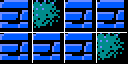
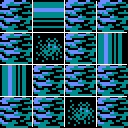
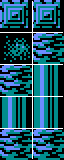
These structures are also defined only once and then referred to by a byte value in the object definitions (explained in the next section). The tile definitions described in the previous section are used to define them. The format of a structure is as follows:
- The first byte holds the horizontal "length" of the structure. It says how many 2x2 tile patterns to draw horizontally on the screen.
- The remaining bytes each hold a tile definition value. The exact number of bytes depends on the length byte. For example, the structure data 04 20 22 21 3F would draw the four 2x2 tile patterns 20, 22, 21 and 3F, in that order. As explained earlier, the actual tile values are defined elsewhere in the ROM.
- If the next byte is FF, it means the structure is finished. Otherwise, the X position is reset and the Y position is incremented by two tiles, and a new horizontal tile pattern sequence is specified, the format being the same as above.
Just like the tile definitions, each structure definition has a unique byte value, regardless of its individual size. These values are used by the next and final format:
OBJECT DEFINITIONS (ROOM DATA)
The object definitions are what one might call the real room data. To save even more space, the Metroid programmers decided to create a data format which only stores data for the sections of each room that are actually used. Initially, when a room is drawn, the whole Name Table is "cleared" (set to a totally transparent tile), in other words it's black. Then, the room objects are laid on top of eachother according to the room data (object definitions).
The room data consists of a number of 3-byte chunks, each chunk defining a screen object, which are of the following format (values represented in binary):
Byte 0: %yyyyxxxx
yyyy = Y coordinate of graphical structure
xxxx = X coordinate of graphical structure
The coordinates of the upper left corner of
the structure. Multiply by 16 to get the
real screen coordinates.
Byte 1: %ssssssss
This byte holds the value of the graphical
structure to display. See explanations in
previous section.
Byte 2: %------cc
cc = Palette number used when the tiles are
displayed. Only the lower two bits of
this byte are used, the upper six are
ignored. The palette bits are written
to the NES Attribute Table
(see "nestech.txt").
These objects are drawn in the order they appear in the room data. When the value FD is reached, it means the entire room has been set up.
Part 3: ROM MAP
The final section of this document is a listing of the parts of the Metroid ROM that have to do with the graphics. If you're planning on doing a level editor, or just want to mess around with the ROM, this listing can be pretty useful. :-)
Area: Brinstar
| ROM offset | Description |
|---|---|
| 06284-062A3 | Palette |
| 06324-06381 | Room pointer table |
| 06382-063E5 | Structure pointer table |
| 06451-06C93 | Room data |
| 06C94-06EFF | Structure definitions |
| 06F00-????? | Tile definitions |
Area: Norfair
| ROM offset | Description |
|---|---|
| 0A18B-0A1AA | Palette |
| 0A22B-0A286 | Room pointer table |
| 0A287-0A2E8 | Structure pointer table |
| 0A3BB-0ACC8 | Room data |
| 0ACC9-0AEFB | Structure definitions |
| 0AEFC-????? | Tile definitions |
Area: Tourian
| ROM offset | Description |
|---|---|
| 0E72B-0E74A | Palette |
| 0E7E1-0E80A | Room pointer table |
| 0E80B-0E84A | Structure pointer table |
| 0E8BF-0EC25 | Room data |
| 0EC26-0EE58 | Structure definitions |
| 0EE59-????? | Tile definitions |
Area: Kraid
| ROM offset | Description |
|---|---|
| 12168-12187 | Palette |
| 121E5-1222E | Room pointer table |
| 1222F-1227C | Structure pointer table |
| 122C7-12A7A | Room data |
| 12A7B-12C41 | Structure definitions |
| 12C42-????? | Tile definitions |
Area: Ridley
| ROM offset | Description |
|---|---|
| 160FE-1611D | Palette |
| 1618F-161E2 | Room pointer table |
| 161E3-1621C | Structure pointer table |
| 1624F-169CE | Room data |
| 169CF-16B32 | Structure definitions |
| 16B33-????? | Tile definitions |
For you fellow programmers out there, the room values and structure definition values (which both have been discussed earlier) are just indexes into their respective pointer tables. For example, value 00 fetches the 1st 16-bit pointer from the table, value 01 fetches the 2nd 16-bit pointer, and so on. As for the tile definition values: since each tile definition is four bytes long (2x2 tiles), simply multiply the value by four to get the offset into the tile definition table. Also, note that the very first byte of each room's data has unknown meaning to me. It's a 2-bit value, so my guess is that it specifies which Name Table the room should be drawn to, but if you're writing a level editor, you can just skip it.
Well, that should just about cover everything. What's that? "Enemy data information", you say? Nah, better save that for my next document.
If you still have any questions, or just want to give me some comments, please direct an email to kentmhan@online.no. Have a nice day.
Return to the Metroid Secret Worlds section.










